
Parents Guide to Bashqash for Schools
It is essential for Bashqash to illustrate how it works.
This page is intended for parents who
wants to pay for the school fees and tuition using Bashqash

حمّل النسخة العربية
يمكنك الآن تحميل النسخة العربية من الدليل. إضغط على الزر أدناه لبدء التحميل
حمّل الملف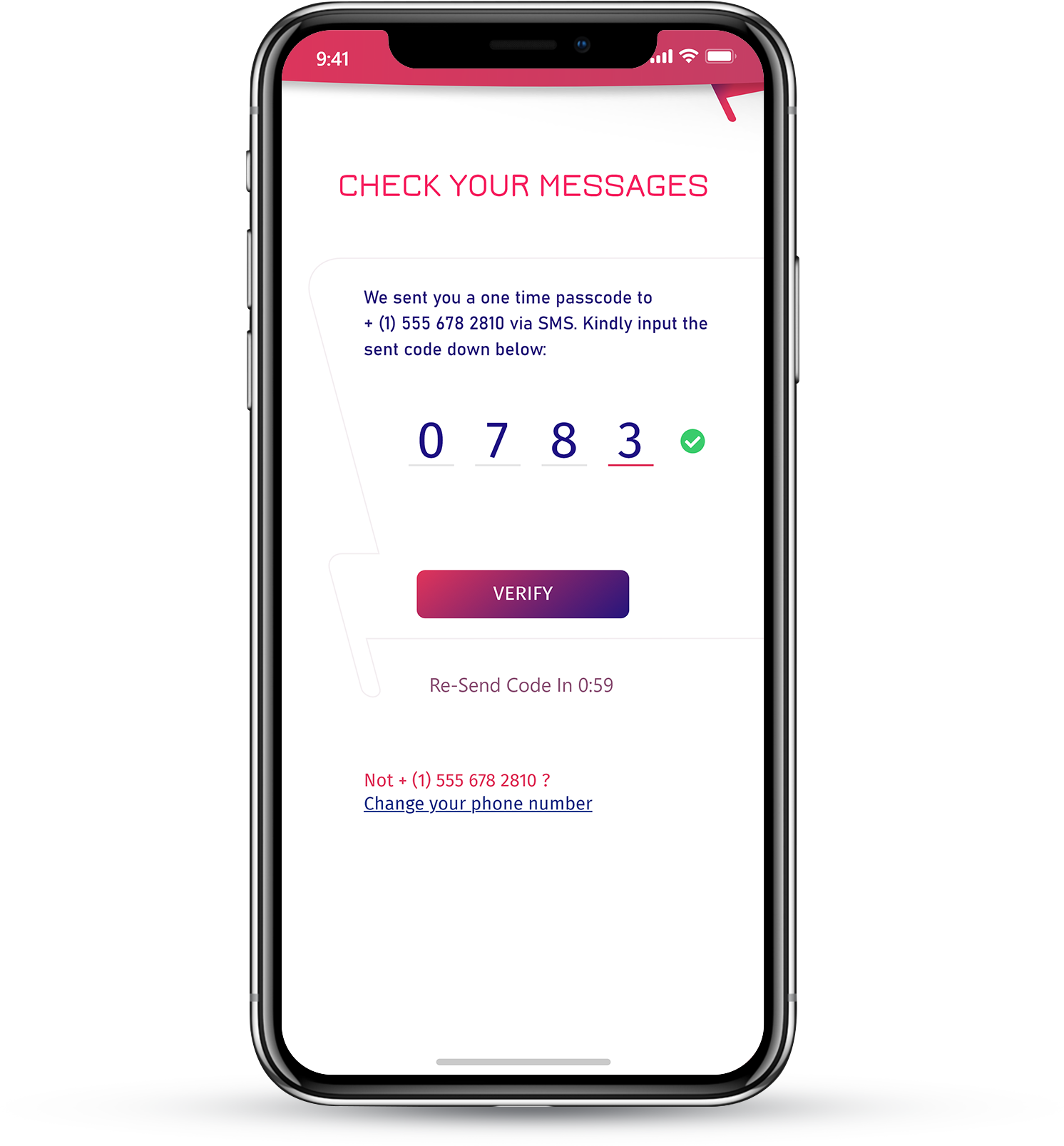
Authenticate
It is essential to make sure of your registration and authenticate your mobile number

Check Invoices
Check invoices issued by your kids' school(s)
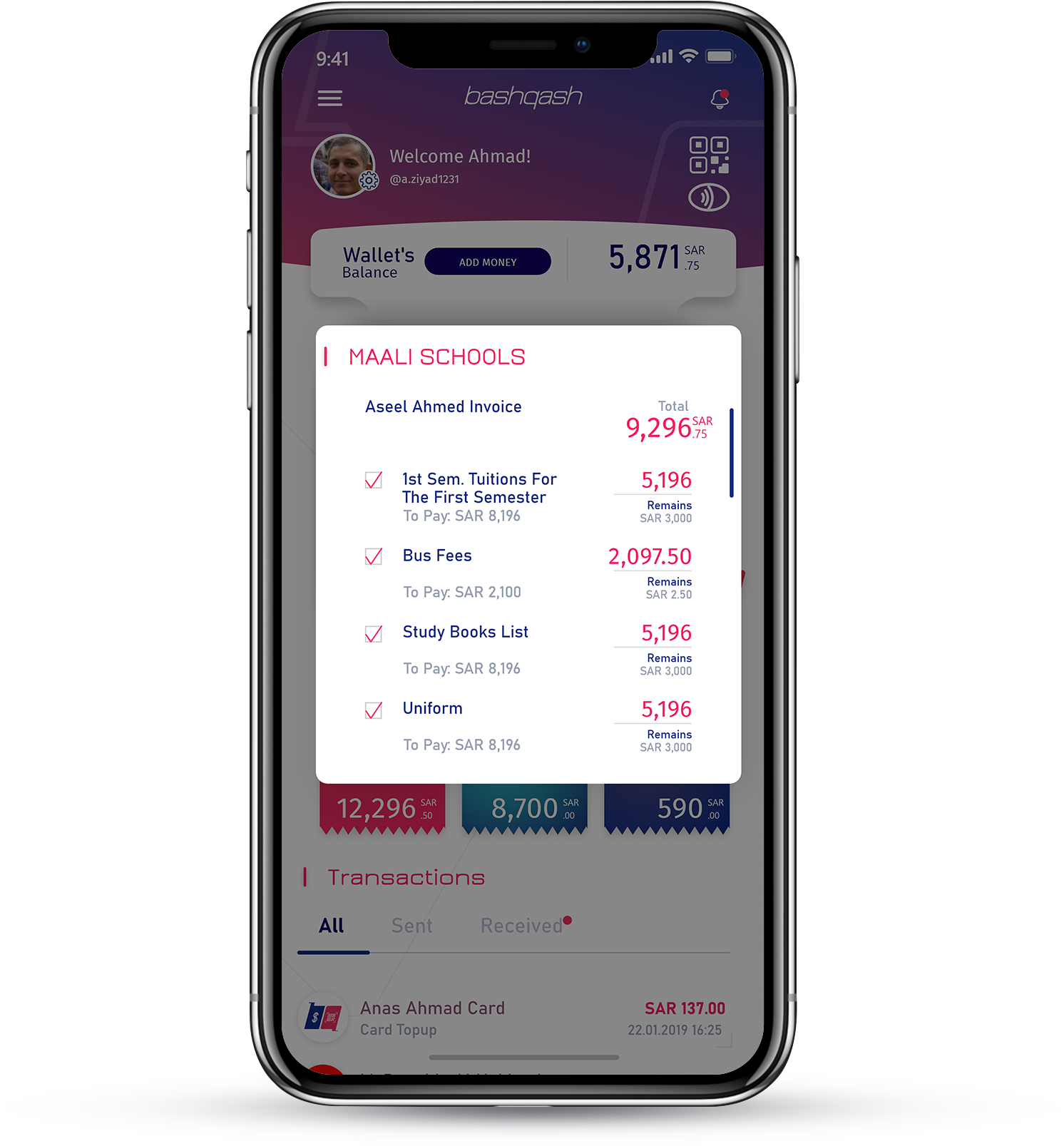
Check Invoice Items
View and tick invoice items you want to pay. You can pay them partially if needed.
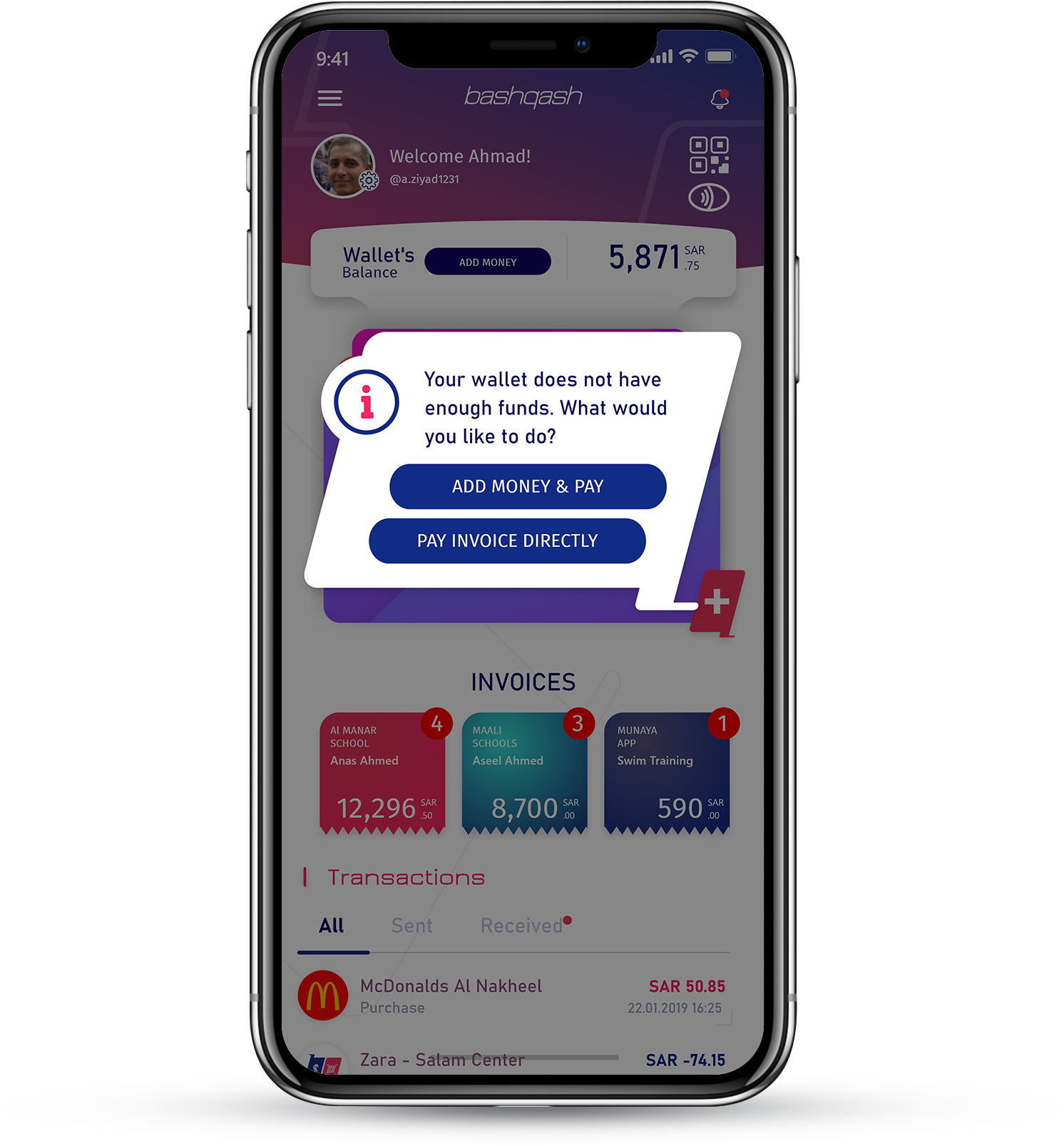
Top-up Wallet First or Pay Directly?
You have the option to pay the invoice directly or charge your wallet then pay. It depends on your preferences, your cards and your wallet's capacity or needs.
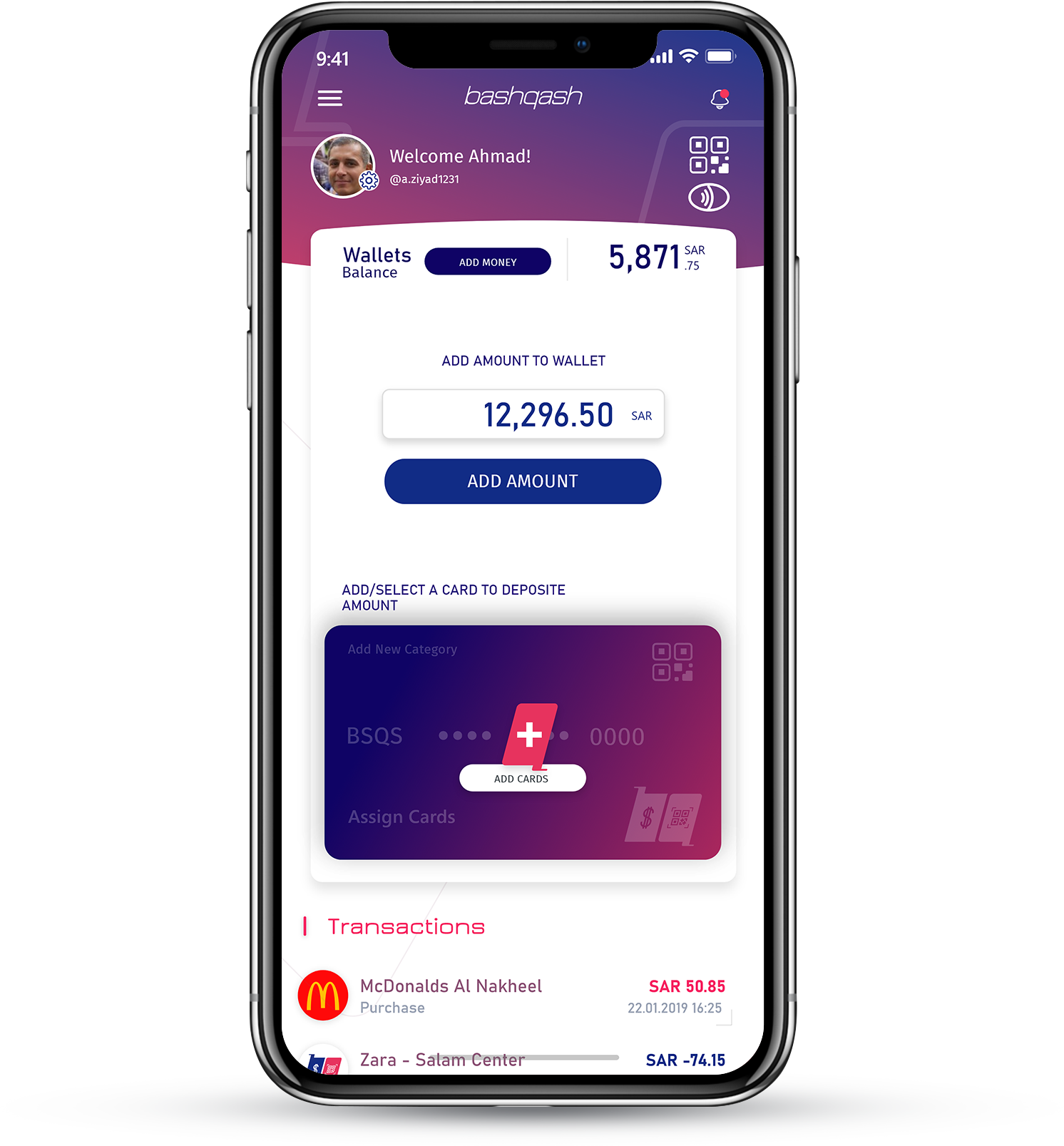
Top-up Wallet First?
In case you chose to top-up your wallet first, the app will ask you for the amount you want to add to your wallet. Otherwise, it will detect the invoice amount and move to step 7

Check Billed Items
The app will show billed items and calculate the fees or taxes (if any)
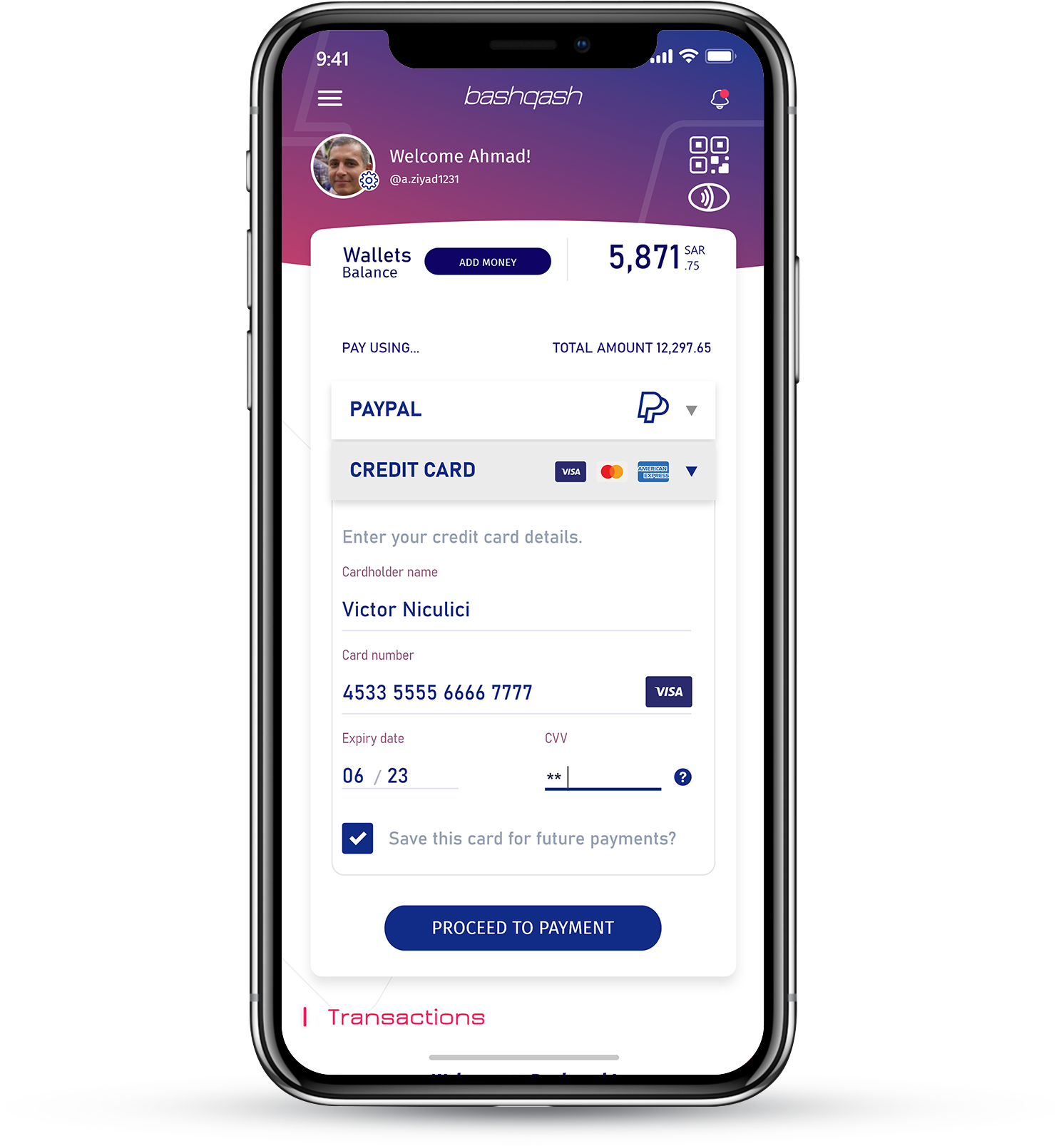
Select Payment Method
Choose your preferred payment method and populate relevant information or payment authorizations needed

Perform Transaction
App will complete the invoice payment automatically.
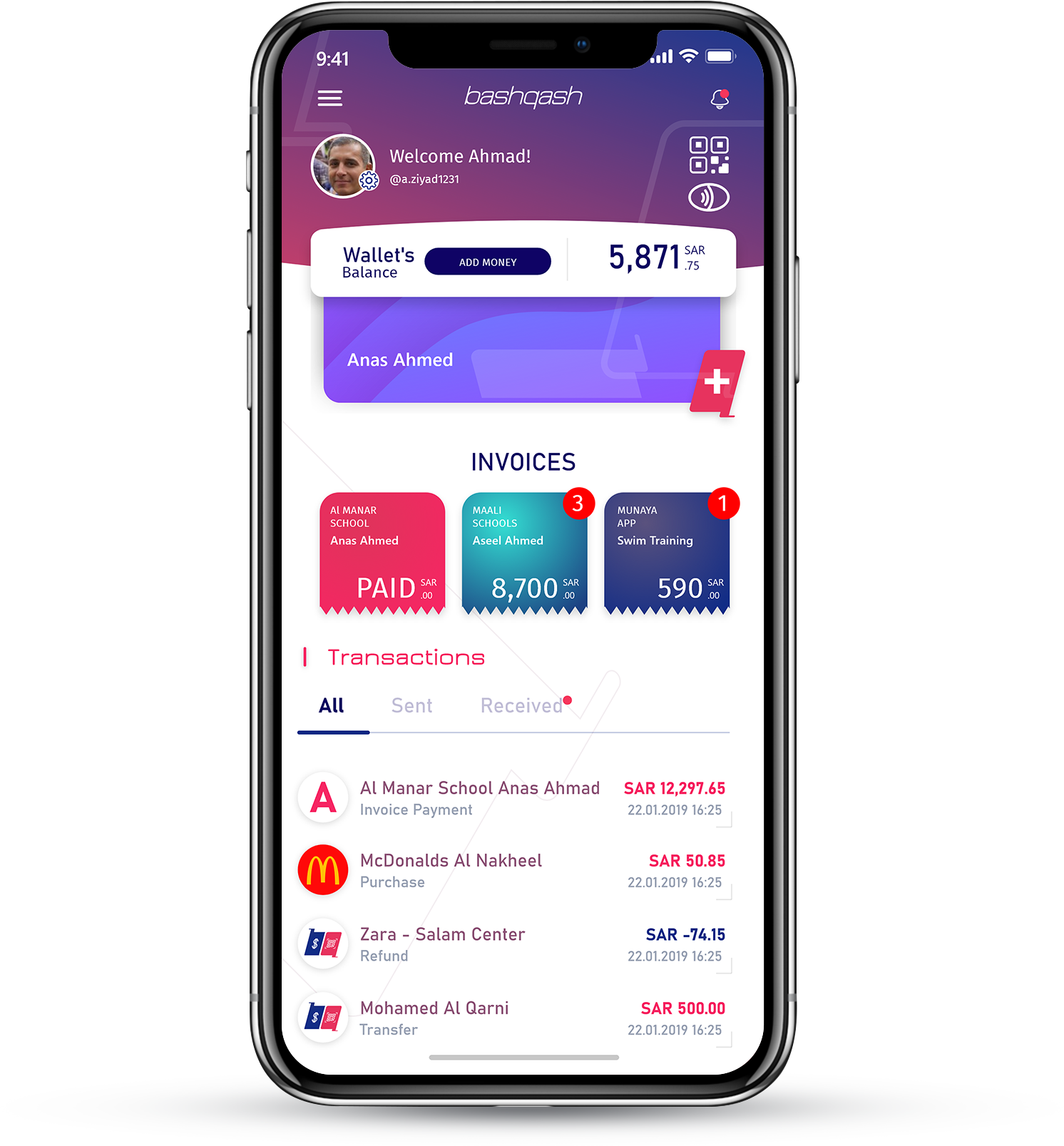
Invoice Paid!
Get your invoice paid and the app will show the new transaction in the transactions section. Well Done!
Download Bashqash App Now!
Download Bashqash

